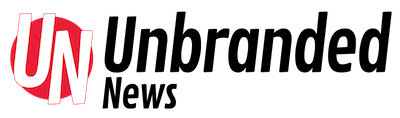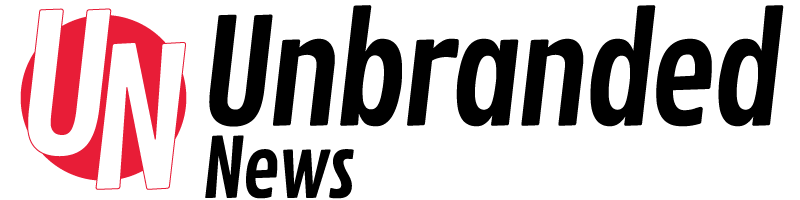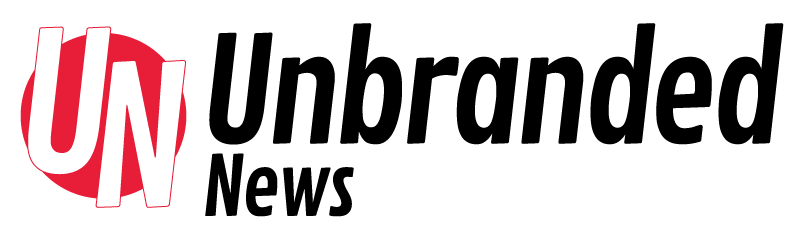Keeping the components within your computer case cool is imperative to how your system performs on a daily basis. A computer that overheats will give you a wealth of problems from shutting down expectedly to actually damaging the equipment, leaving you with a worthless computer that you have to spend money on to repair.
Fan filter assemblies provide you with an opportunity to provide your computer components with the ventilation they need to perform at their best at all times. Items such as hard drives, graphic cards and motherboards all heat up as they operate and if you’re working on your computer all day or night, you will soon feel the heat coming off the machine.
The first tip you should take into consideration when it comes to computer case cooling is to ensure you buy a fan filter assembly that is bigger than required. Ideally buying a larger fan and allowing it to run at a slower speed will provide you with the same ventilation as a smaller fan running at optimum speed. The main benefit to choosing a larger fan over a smaller fan to ventilate the same area is it will be considerably quieter.
Always use a fan filter. Taking advantage of a fan filter assembly for your computer case can save you headaches in the long run. In addition to reducing the risk of a child in the home injuring themselves by sticking a finger in the fast moving fan, the fan filter also reduces any dust and dirt getting inside the computer. Computer components work best when they are clean and cool, which is what these products provide, ensuring you always have a great performing machine you can rely on day and night.
It is imperative when you install your fan filter assembly that you mount it correctly. Even if you think you know what you are doing, take the time to follow the instructions to the letter. Correct mounting reduces the risk of noise. As you know there is nothing worse than trying to work with a computer droning in the back ground.
When you look at your computer case, plan where you want to put your fans. Most cases come with areas ready to take on new fans, some you have to plan the design yourself. Ensure you have at least one in the front and back, maybe one on the side, depending on the layout inside the case and where all your components are located. You will need to ensure that air is drawn into the case near your graphics card and hard drives, which can heat up quickly. The air should then be drawn out on the other side, pushing any excess hot air out of the case. This will ensure that everything is kept cool at all times, enabling your computer to really work at its best without fail.
When it comes to buying fan filter assembly components you don’t need to break the bank. In fact these are affordable items that come in a variety of different brands and sizes. You can measure the space you have available to identify the best option based on your particular needs.
Don’t fall into the trap of buying the cheapest option on the market. You can find that some companies will offer the same or similar fan filter assembly for a fraction of the cost. As with any product you buy, you want to focus on quality. A high quality fan filter assembly is going to last longer and provide you with all the benefits you need to have a great working computer for years to come.
GardTec Online is a US based computer supplies company offer customers an easy to use website brimming with cooling fans, cords, fan filters and so much more. The company offers only the highest quality products at affordable prices with fast shipping. GardTec Online is dedicated to customer service and ensure that their extensive range of products meets all of their customer’s requirements. Their dedication ensures their customer’s computers run at optimum performance at all times. To find out more about GardTec Online or see their extensive product range, visit their website at https://www.gardteconline.com
Article Source: http://EzineArticles.com/?expert=Johny_Brown